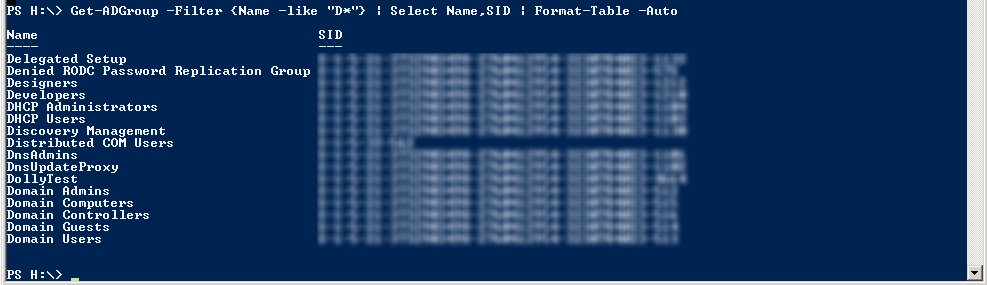Getting a SID for an AD-group is perhaps a little harder than it should be. You can see it in the UI, but you can’t copy it only view it as hex, binary, decimal or ocatal which is pretty useless.
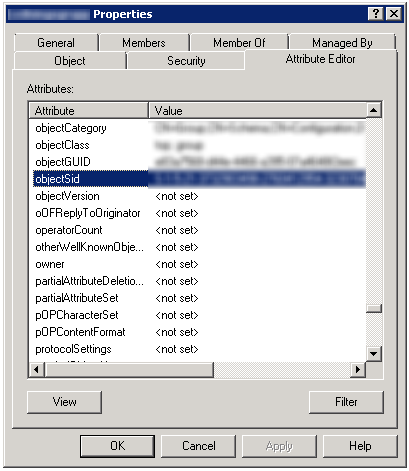
So as usual, powershell saves the day. Here’s what to do:
On the AD-server, Import the ActiveDirectory module in powershell (if not already installed):
Import-Module ActiveDirectoryOnce that is done you can list groups like this:
Get-ADGroup -Filter {Name -like "D*"} | Select Name, SID | Format-Table -Auto